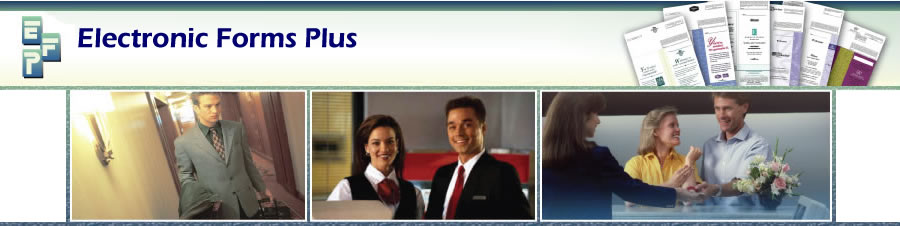




ERROR: XPS Driver forms "root" not found
While trying to install your new forms images, our update program could not find an XPS driver installed on this workstation.
If you are an OnQ Property, using eForms but NOT using the SmartBOX or NetBOX, then the XPS driver should already have been installed on the workstation. In the list of printers, do you see an "EFPlus XPS Driver"? (The Microsoft XPS Document Writer doesn't count).
If you don't see an "EFPlus.com XPS Driver" you can try to set one up by clicking on Start / Programs / Electronic Forms Plus, Inc / XPS Driver / Setup Wizard. When you get to the panel that says "Select or add eForms printer for your standard OnQ workstation, click Browse. The list should be empty. Click Add New... and then enter "EFPlus.com XPS driver" (should already be entered) and then click Ok. Select the new printer and click Ok. You can now hit next to select the destination printer driver and keep going until you finish the setup wizard.
If you do not find Electronic Forms Plus, Inc under the list of programs, you will need to download and install it. Please contact us for a download link.
If you have just installed the XPS Driver, it may not have completed all three parts. If you started the installation and then walked away, when the installer gets to the second part, it waits for you to give it permission to continue. If your workstation is set to log you out after some period of inactivity, that can interrupt the installation and so the second and third parts never finish. Please re-install the driver, and stay with it to make sure all three parts install.
Otherwise, please contact us or email support@efplus.com
Contact Us | Privacy Policy | Return Policy
